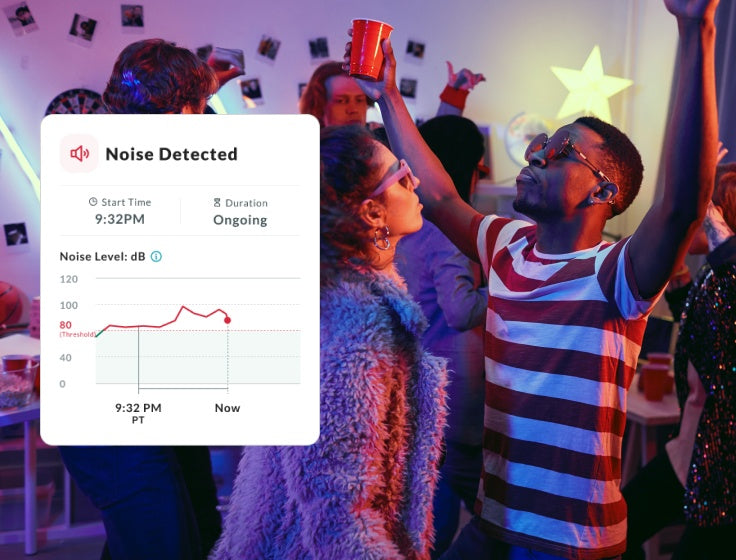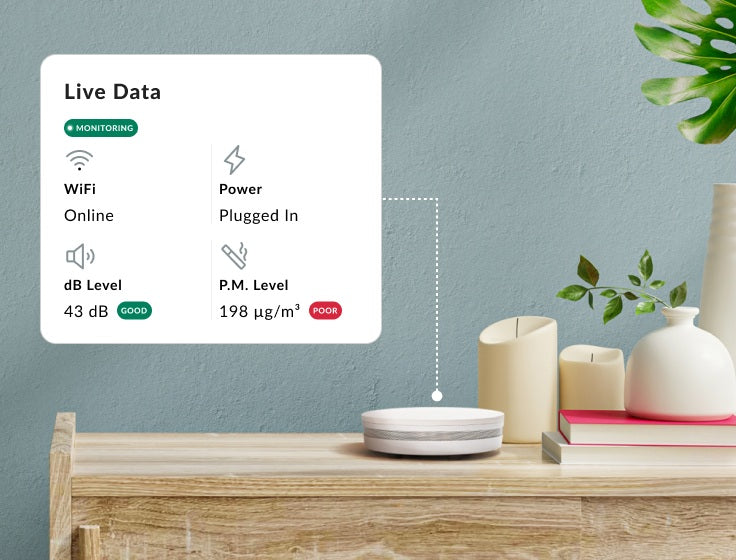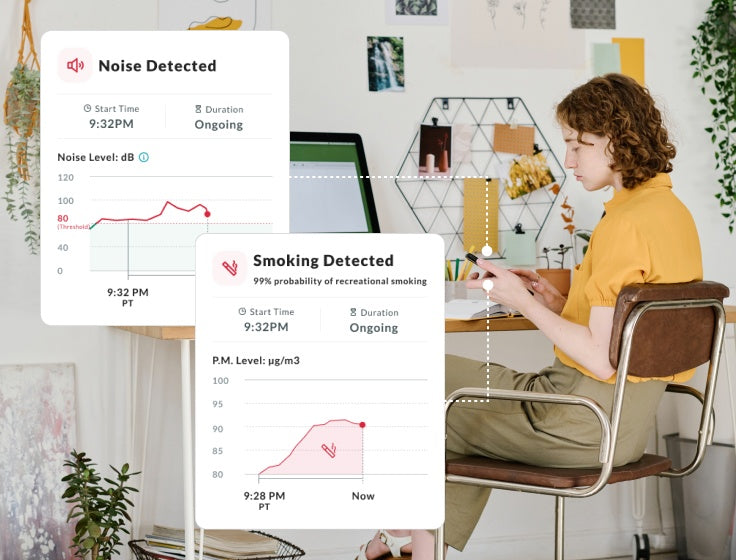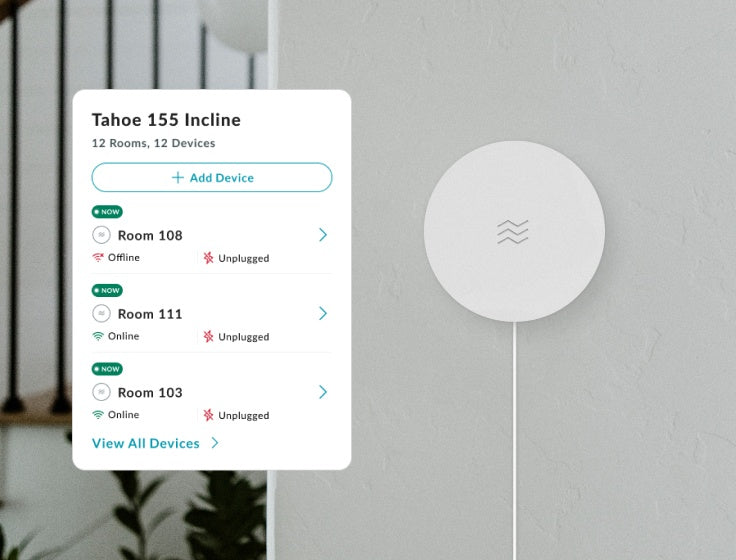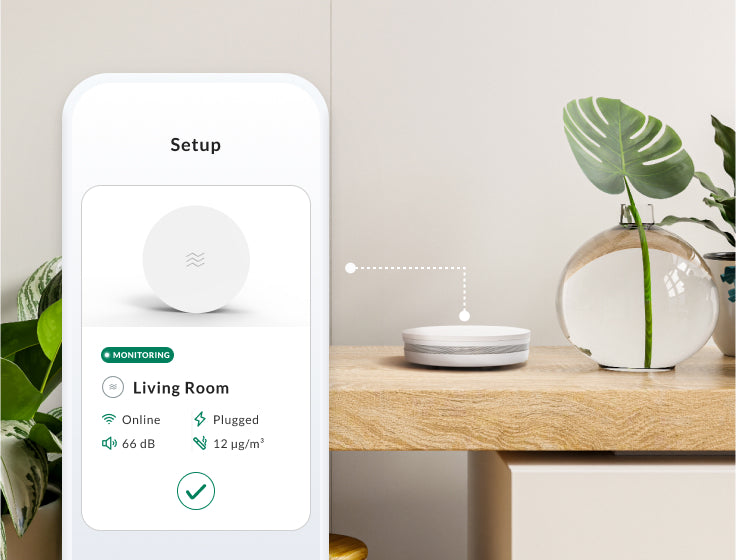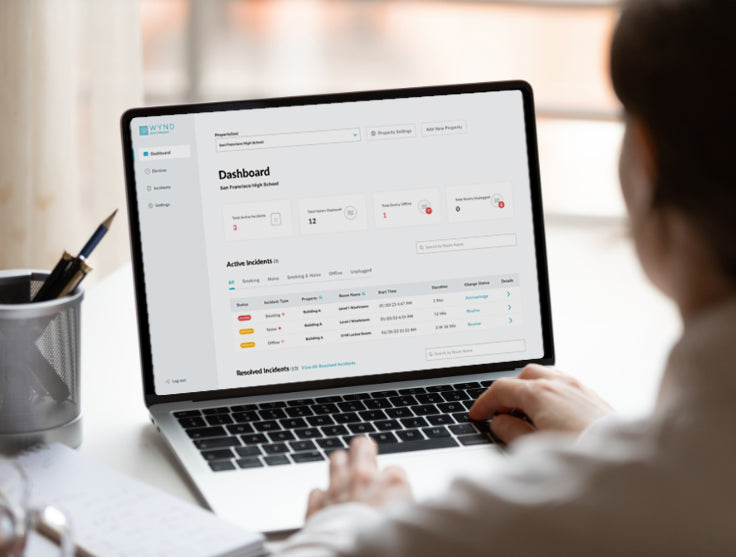Benefits of Sentry
Stop smoking and parties before they happen
Instant alerts can save $1,600 per incident and improve guest satisfaction
Speed up resolution time and success rate of claims by 2x
Know What’s In The Air
We’ve invested 10 years of research & development to develop airID - a breakthrough technology that can accurately detect and identify air particles.
With airID, Sentry uses AI to provide real time insights into what's in the air and immediately inform homeowners of any potential smoking incidents.
How Does Sentry Compare?
Sooo hyped for this new device!!! About to catch anyone breaking our no smoking rule WITH EVIDENCE!
Did you know that most Airbnb complaints in large cities are noise complaints?🤔 That’s why we’ve teamed up with @hellowynd to help you track smoke and noise levels in your Airbnb! 🏠👍
Every Airbnb owners worst nightmare… a party. Second worst nightmare is getting cigarette smoke out of your property. WYND Sentry protects your rental property from smoking and loud parties. It’s a non-intrusive device that detects cigarette smoke and monitors loud noise. Don’t walk, run 🏃♀️
This is a small and sleek security device that allows you to control the decibel settings for noise alerts 🔊
It also senses cigarette, marijuana, and vape smoke, but not smoke from cooking 😶🌫️
It does need power and wifi to work. We stashed it away in a discreet spot on top of the refrigerator 🫣
Take this as your sign to invest in a smoke and noise detecting device BEFORE it ever comes to your attention 🙃🤝🏼 I ordered the @hellowynd since it detects noise and smoking in one for every property we have 👏🏼
It’s detects ALL Smoking & Loud Noises!
This could definitely help our hosts by providing Real Data for an damages!
We’re proud to have them as a sponsor for TFV Experience LIVE
Choose Your Plan
- 30 Day Satisfaction Guarantee
- Available in USA & Canada
- Free U.S. Shipping
- Free Sentry Device (limited time offer)
Subscription begins upon device activation
Experience peace of mind with our 30-Day Risk-Free Trial
Test Sentry risk-free. If it doesn't meet your needs within the initial 30 days, we'll happily refund your Sentry device(s) and subscription(s).
Schedule a demo today
Want to effortlessly manage smoke and noise issues in your properties? Schedule a demo and discover the power of Wynd Sentry, the all-in-one solution for comprehensive smoke and noise detection. Experience the future of safety in a single, unmatched device!
Technical Specifications

FAQ
Is Sentry iOS and Android compatible?
The WYND Sentry App is compatible with both iOS and Android devices. Please download the Sentry app on the App Store.
Do you have an affiliate program?
Yes we do. Learn how to join the WYND Sentry Affiliate Program.
What types of smoke does Sentry detect?
Sentry detects cigarette, marijuana, cigar, and vape.
Note: Sentry alerts do not specify which type of recreational smoke is occurring. It tells you if someone is smoking recreationally and time stamps the incident to provide proof.
How is this different from a normal smoke detector?
A normal smoke detector can’t tell the difference between cooking/candle smoke verses recreational smoke such as cigarette, cigar, marijuana, and vaping. Sentry will give you an alert and a report when someone smokes in your property, so you can ask them to stop and/or file a claim.
Note: Sentry is not intended to replace your traditional smoke detector.
Can the device listen to my conversations?
Sentry protects yours and your guests' privacy and cannot listen to your conversations. Sentry only measures noise levels and it does not store any sound data or transmit sound data to the cloud.
Who gets notified when guests are too loud?
Whoever installs the Sentry mobile app and enables sentry on their account. You can enable notifications for App notifications, SMS notifications, and/or email notifications.
How many do I need for my property?
Generally, one Sentry per contiguous indoor space you'd like to monitor. Sentry can detect smoke ~30ft away within minutes of the incident happening.
How sensitive are the smoke sensors?
Can they detect smoke from neighbors, on guests clothes that come onto the property, or if someone smokes out of a window while inside?
Sentry is designed for direct detection of recreational smoke within the monitored space.
How much space will the tamper device covering take up over the plug & outlet?
It will only cover the one outlet where the Sentry is plugged in. It will not cover/interfere with the second outlet in a double outlet socket.
Why is there one subscription per a Sentry device?
The subscription charge is for monitoring, app development and constant improvements. Each device monitors a space where it is placed, independent of others either in the same or another property. Each device requires a subscription.
Sentry return policy
Try a Sentry device with our 30-day risk free trial to determine if it’s right for you. Receive a full refund on your Sentry device(s) and subscription(s) within 30 days of the subscription activation date, or purchase date. All you have to do is pay for return shipping.* Refunds cannot be processed once the risk free trial is over. To cancel the continued subscription, please contact sentry_support@hellowynd.com. Sentry device hardware must be returned to process any cancellation or refund.
Other troubleshooting questions?
Please visit our Sentry Support page for additional troubleshooting steps. If you need additional assistance, please reach out to us at support_sentry@hellowynd.com.